The Distribution Procedure Differs Depending on Your Version
If you are developing with V5 (Tyrano Studio), please continue as is.
Game Complete! Let's Distribute It
Good job.
The time has finally come to announce your completed game.
The tasks required before release are:
- Ensure there are no bugs
- Decide on the distribution method
- Prepare the files for release
Ensure There Are No Bugs
First, while playing through your game, carefully check that no bugs are present.
If any error warnings appear during the game, make sure to fix them all.
Also, if you intend for smartphone users to play your game, be sure that the sizes of images and music files are not too large.
Play through the entire game from start to finish.
As a debugging method, if you set the following part of Config.tjs to true, detailed error information and locations will be displayed.
Be sure to change it back to false when publishing
// ◆ "Debug"
;debugMenu.visible = true;
Additionally, by using Tyrano Studio, you can efficiently identify the causes of errors.
The console allows you to track the tags being executed in real time.
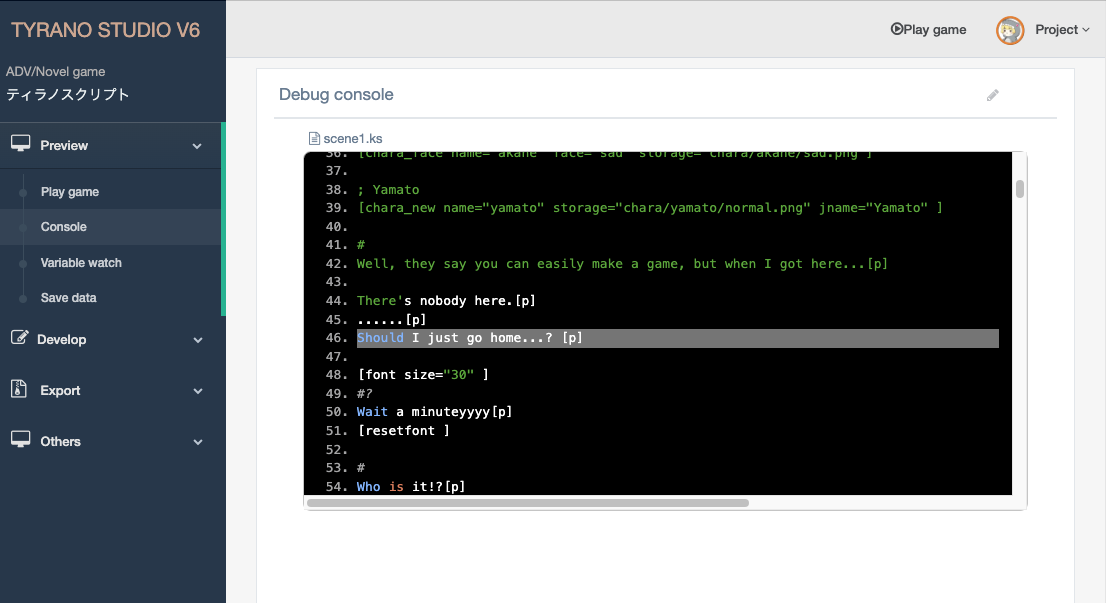
When you check "Show Debug" at the start of the preview, you can view the executed tags, parameters, the structure of HTML elements, and any errors.
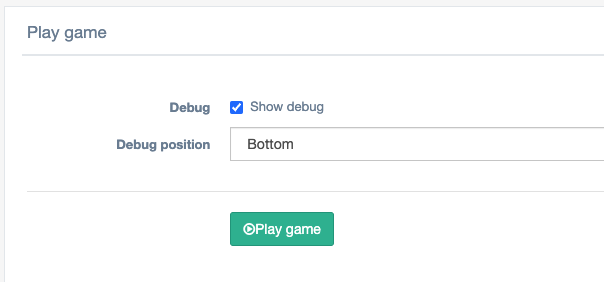
At the bottom of the preview screen, you can see detailed executed tags and parameters. When the game stops, looking at the last executed tag can help you pinpoint the error.
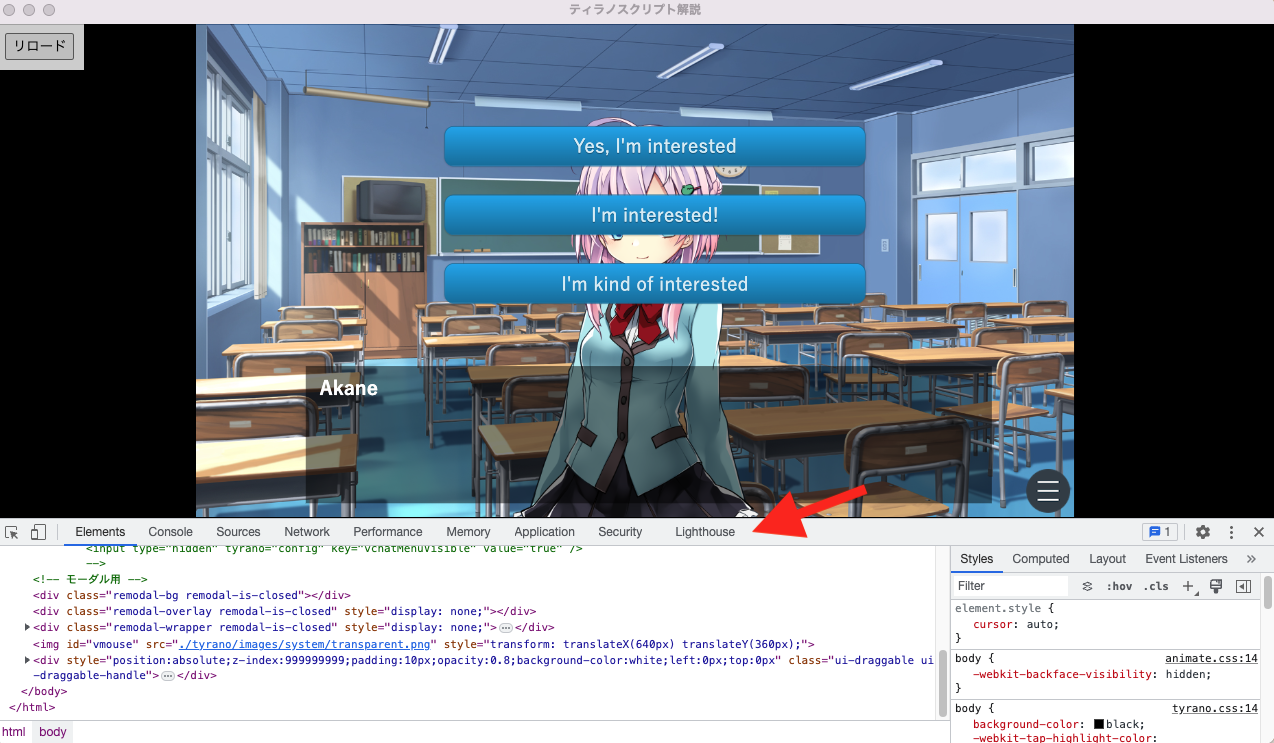
Let’s make use of these tools as you continue developing your game.
Consider Your Distribution Methods
Games created with TyranoScript can be released in various formats.
Distribute as a Windows Application
The game runs stably and quickly
Playable even without an internet connection
Disadvantages
Users must download the game
Distribution Procedure
When distributing as a PC game, it is common to burn it to a CD-ROM or upload it to the internet for download. First, create an executable file for distribution.
With the game you wish to package open in Tyrano Studio, select "Export" – "Packaging for Distribution" from the left menu.
Choose "Windows" as the distribution format and execute the export.
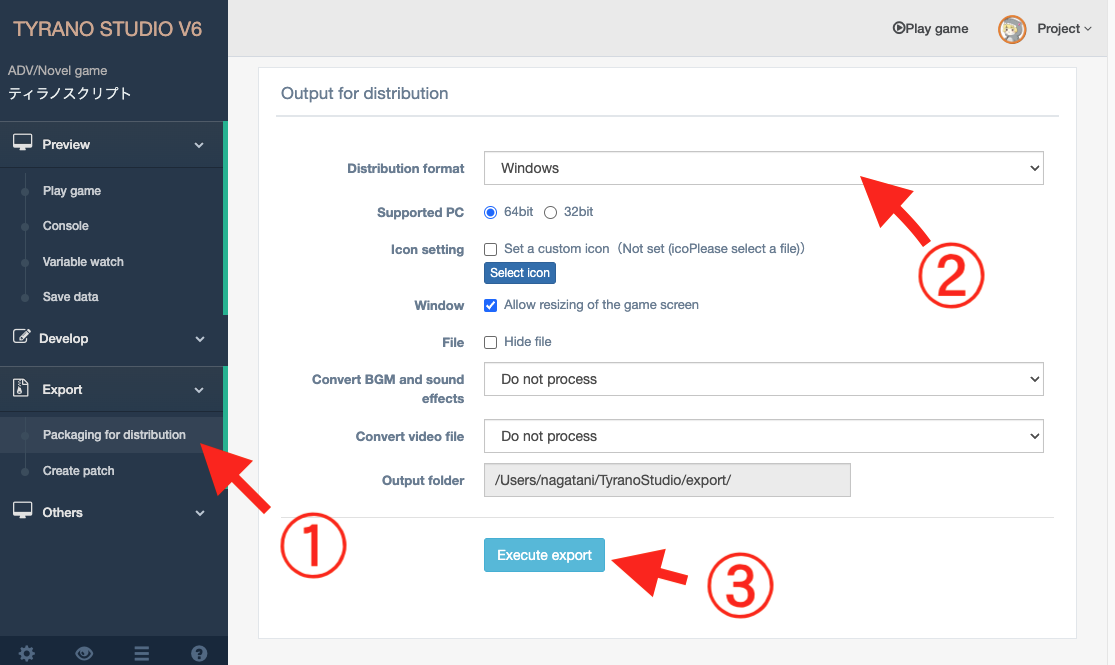
An exe file will be created; then, include any manuals or instructions, compress everything into a zip file, and distribute it.
If you want to change the icon, please use free software to modify the exe file’s icon.
Distribute the zip file by burning it to a CD or uploading it to a server.
Distribute as a Mac Application
The game runs stably and quickly
Playable even without an internet connection
Disadvantages
Users must download the game
Distribution Procedure
You can also export for Mac.
The procedure is exactly the same as for Windows up to the final step; just change the final format option to Mac.
Then, an app file will be created; compress it along with the other files into a zip file for distribution.
Distribute as a Browser Game
Can be published worldwide via the Internet
No installation required – users simply access it via a browser to play
Can be embedded on your own website, etc.
Disadvantages
There may be delays due to server access
Not playable in areas without an internet connection
Distribution Procedure
Upload all files in your project folder to your server.
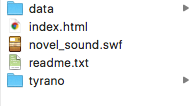
Then, simply access the game via the URL to index.html to start playing.
Good Job
However, you have only seen about 3% of what TyranoScript is capable of.
Next, please proceed to the following pages:
>> Tag Reference (View All Tags)
>> Practical Reference (A More In-Depth Explanation)
>> View Sample Games (Download the Complete Script)
>> View the Official Guidebook (Covering Everything from Basics to Advanced)
