Chat Novel Maker
>> Learn more about the PRO version
The Chat Novel Maker is a tool that allows you to easily create message app-style games.
For example, games like the one shown below:
>> Sample Chat Novel Game
Let’s try it out now.
To use the Chat Novel Maker, create a new project and select "Chat Novel" from the options.

Then, click “Development” → “Chat Maker” from the left menu.
The editing screen will appear. A sample conversation is already registered, so try previewing it by clicking “Play Game” at the top right.
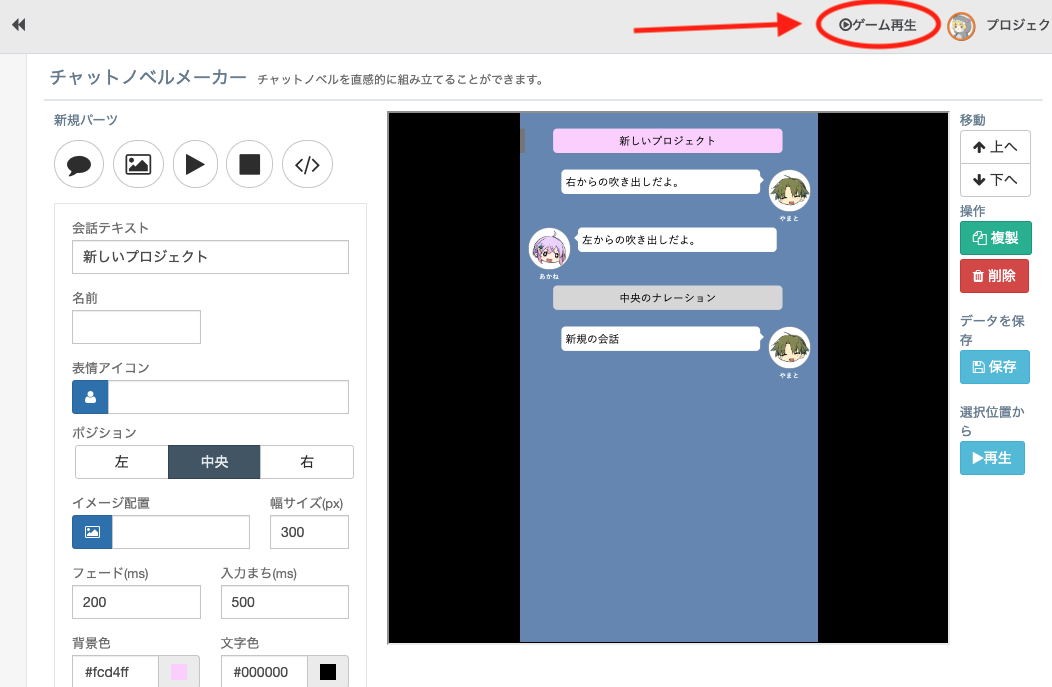
You can now see the game in action. Build your game by editing and checking the preview.
Adding and Editing Conversations
To add new dialogue, choose the desired part from "Add New Part".
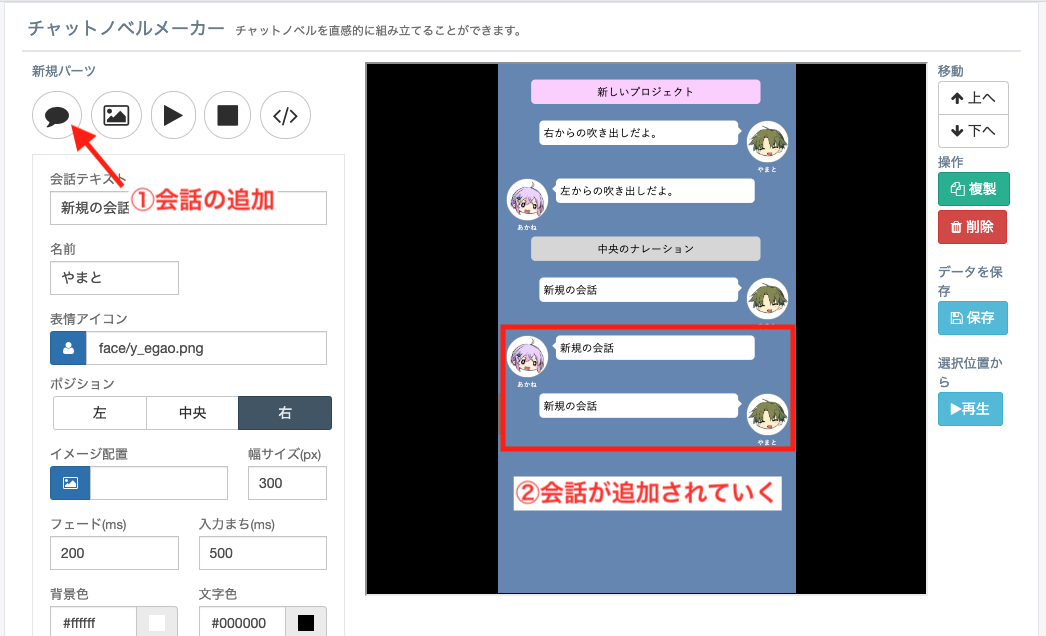
The new message will be inserted automatically after the selected point, alternating between speakers.
Next, click the newly added conversation.
Its parameters will appear in the parameter area on the left.
By adjusting these values, you can visually construct your game.
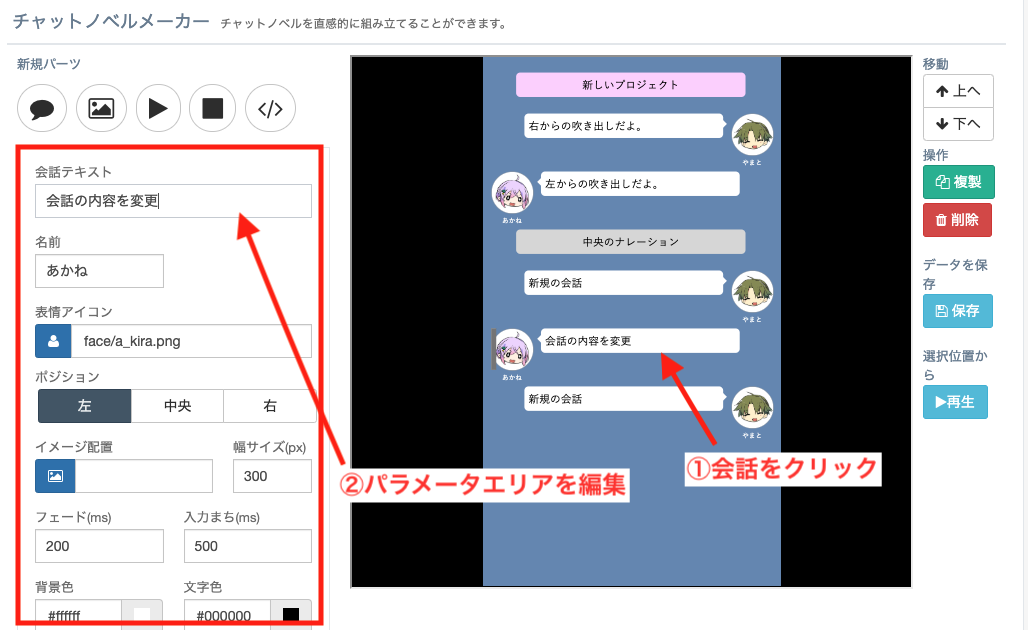
Preview from a Specific Point
As your game grows, previewing from the beginning every time becomes inconvenient.
Select the point you want to start previewing from, and click "Play from Selected Position" on the right.
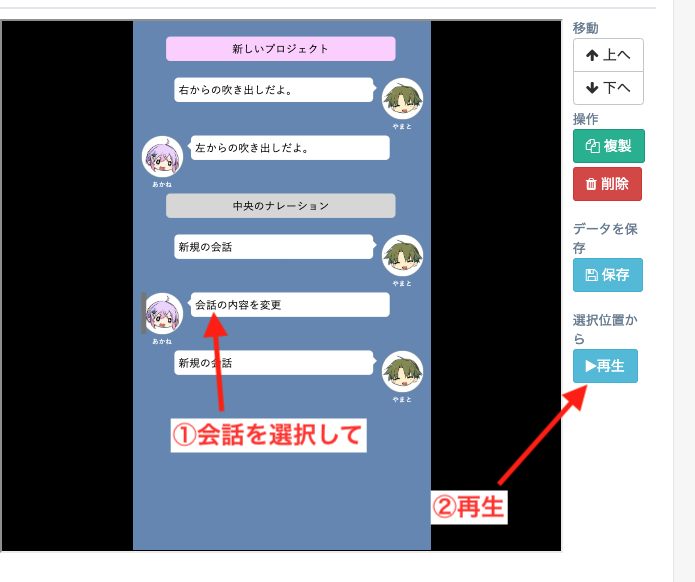
Global Settings
To change common settings like background or text color,
Click “Development” → “Global Settings” from the left menu.
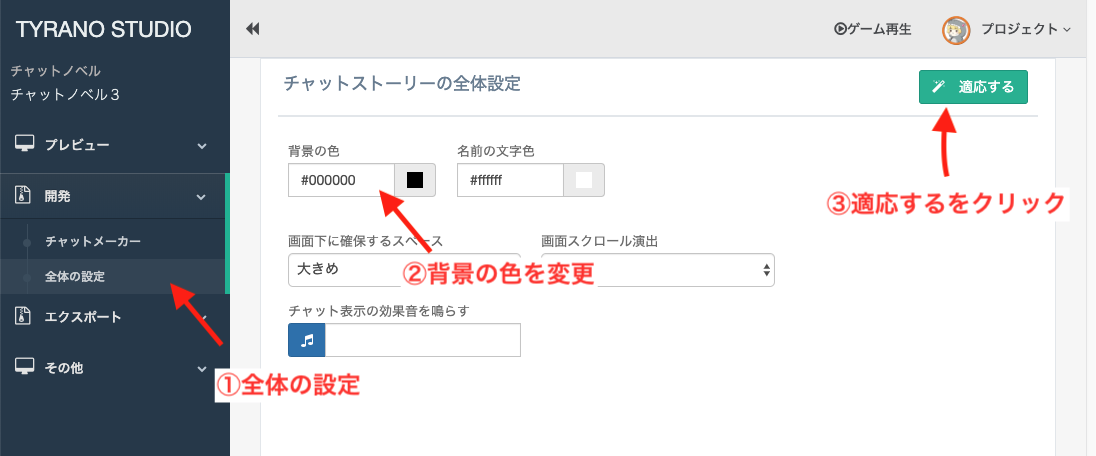
In this example, the background has been changed.
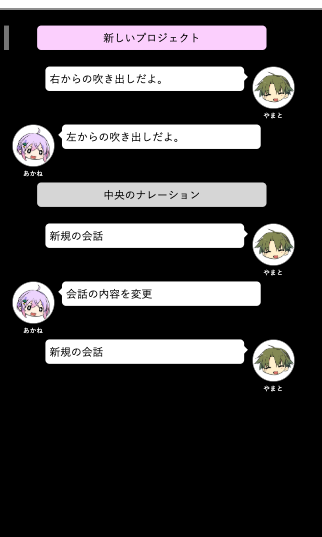
Exporting
Exporting your game works the same way as usual.
From the left menu, go to “Export” → “Package for Distribution”.


