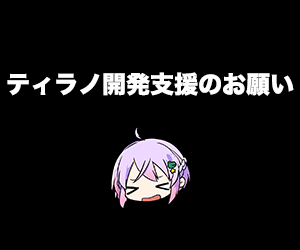Character Variation Maker
>> Learn more about the PRO version
This feature allows for easy and organized management of character variations, which can often become complex.
If you’re not sure what the character variation feature is, check the link below:
>> Character Parts Variation Feature: Explained
From the left menu, click "Development" → "Character Variation".
Start by registering a new character.
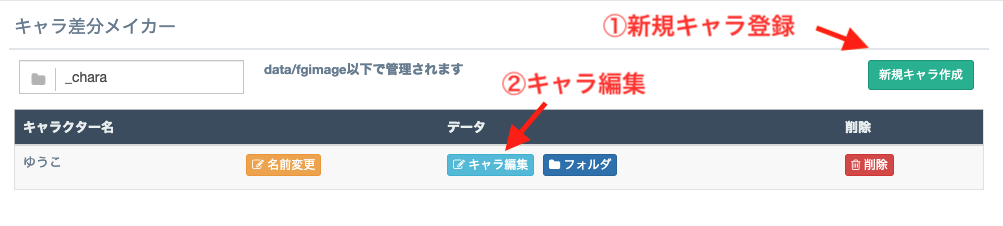
Next, register the character's layers.
Add new parts, then register image files for each part.

The higher a part appears in the list, the more frontward it will be displayed.
Use "Up" and "Down" to adjust the stacking order of layers.

Generate Script for Character Definition
You can generate code to use the registered character variation in TyranoScript.
Click the icon shown below:
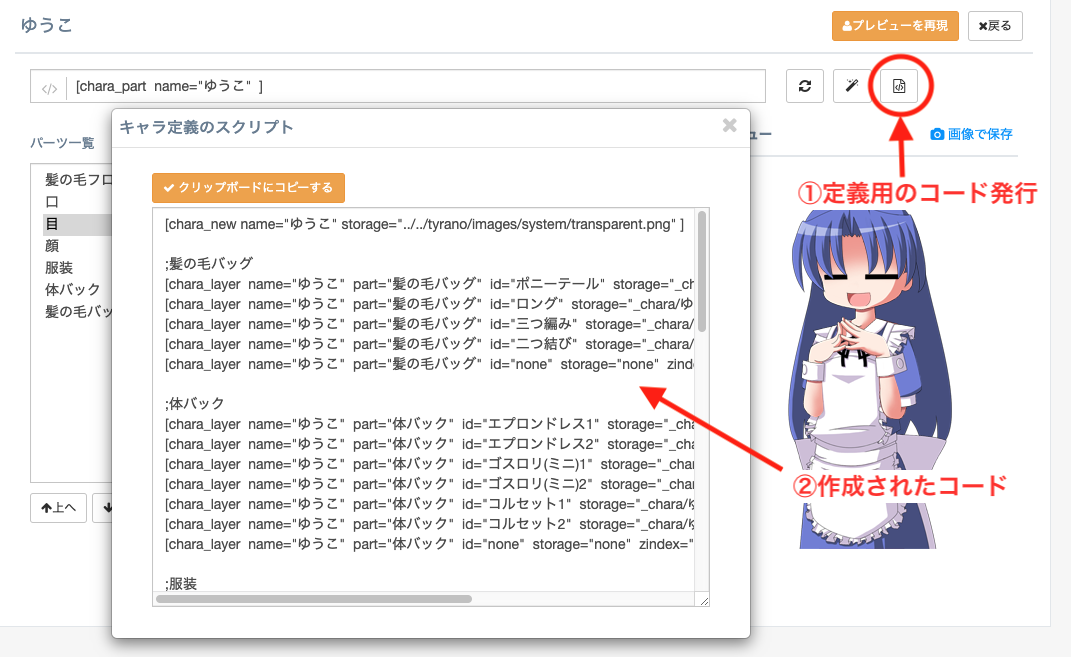
Copy the generated code and paste it into your script.
Upon execution, the defined character will appear.

Next, after selecting parts and changing expressions, click “Generate code to reproduce current preview state.”
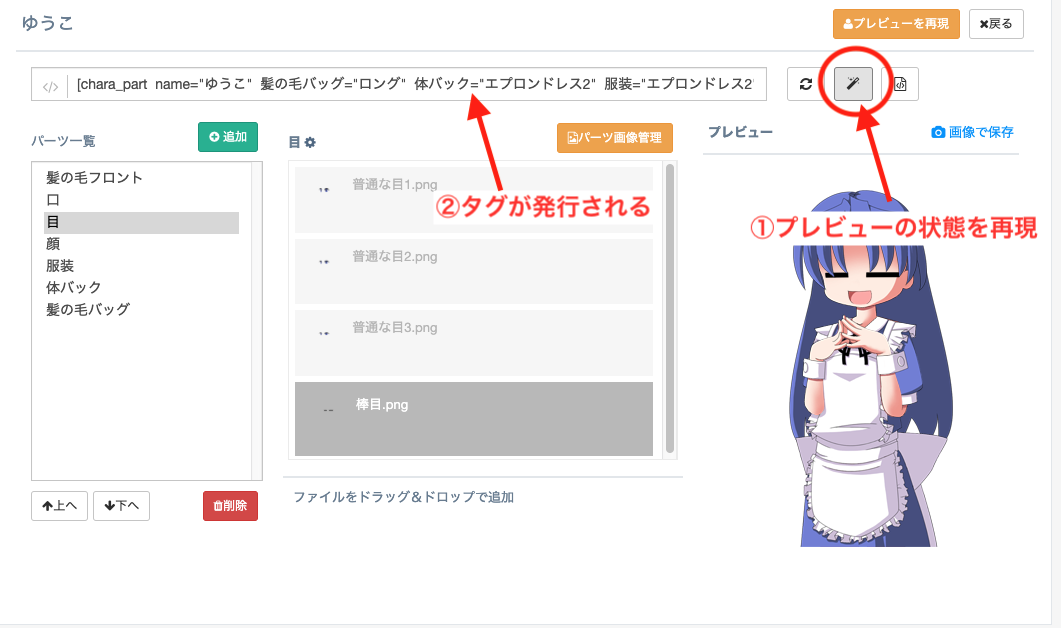
Paste and execute the generated code — the character variation will be applied as shown.

With the Character Variation Maker, you can visually confirm and assemble different expressions and states for your characters.
Export as Image
You can save the currently displayed combination as a single image.
Click “Save as Image” at the top right.
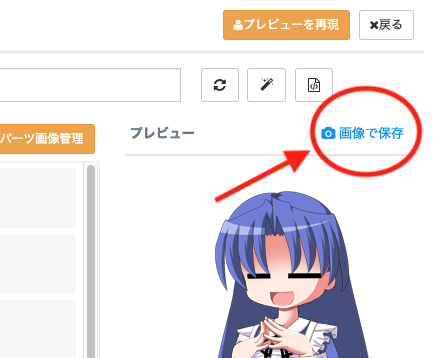
Since the background is transparent, you can use the image directly in your game.
>> Next: Script Converter